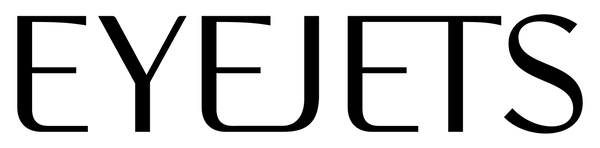Back-to-back calls are a lot. Your face is on, your voice is on, and your brain is juggling slides, chat, and tiny reactions in a grid of boxes. It is no wonder your head feels full by noon.
You do not need a total digital detox to feel better. Small rituals can take the edge off fast and help you end the day with energy left over. Think warmer light, kinder schedules, gentle movement, and smart eyewear.
Consider this your guide to feeling human on heavy meeting days. We will keep it practical, cozy, and doable.
What is Zoom fatigue and why does it happen?
Video calls change the way your brain works during conversations. You are staring at close faces, monitoring your own face, and trying to read micro signals through a camera. That constant effort adds cognitive load even when the meeting is simple.
Researchers at Stanford describe four big drivers of video meeting fatigue. The short list is intense close-up eye contact, constant self-view, limited movement, and extra mental work to send and read nonverbal cues. That blend is tiring in a way that regular in-person conversations are not. (Virtual Human Interaction Lab)
You might notice different symptoms through the day. Morning calls can feel fine, then the afternoon brings dry eyes, jaw clenching, and a heavy head. That is your cue to lower stimulation, add micro-breaks, and simplify your on-screen setup.
The good news is that small choices help quickly.
You can hide your self-view, give your eyes more distance, wear blue light blockers, switch meeting modes, and pace your day so it feels less like a sprint. None of this requires special gear or a new job. It is a kinder way to work.

Quick fixes that ease screen fatigue fast
Hide self-view for calmer focus.
Seeing your own face keeps part of your brain in performance mode. Toggle self-view off after quick checks for hair and framing. Your focus shifts back to people and content instead of a mirror.
Shrink the call window to reduce visual intensity.
Make the video tile smaller or move it to a second monitor at a slight angle. With less screen real estate devoted to faces, your eyes and nervous system quiet down.
Back the camera up and sit farther away.
Give yourself a little extra space. A laptop stand, external keyboard, or stacked books lets you sit farther back while keeping posture relaxed and the camera at eye level.
Slip on blue light readers for calmer focus.
Put on Eyejets blue light blockers for afternoon and evening calls. They add a gentle buffer from stimulating blue wavelengths and help late-day screens feel softer.
Switch modes when you can.
Not every meeting needs live video. Turn video off during status checks or switch to a phone walk-and-talk when possible. A few audio-first minutes bring instant relief.
Build micro-movement into every call.
Stand for intros, sit for notes, stretch calves while others share. Gentle motion keeps circulation going and stops the full-body freeze that makes fatigue worse.
Blink more and sip water often.
Screens lower blink rate and dry your eyes. Slow, deliberate blinks and a sip of water every few minutes help more than you would think. A small desk humidifier can be lovely on dry days.
Tame the background and the glare.
Warm a lamp, lower overhead lights, and avoid bright windows behind you. Your eyes work less when the contrast is soft and the scene is simple.
Use meeting boundaries that stick.
Default to 25 or 50 minutes so you get natural breathing room. Calendar holds protect five-minute buffers that let you stretch, refill water, and reset your notes.
Can blue light glasses reduce Zoom fatigue? (Yes, here’s how)
Blue light glasses are not a cure-all, but they are a helpful layer when screens fill your day. The goal is to make your evening calls feel gentler and your overall workload feel less stimulating. Think of them as part of a stack that includes warm lighting and kinder schedules.
Quality matters here. Look for lenses that actually block stimulating blue wavelengths rather than lightly tinting the view. A good pair cuts that alert daytime signal a bit, which supports calmer focus in the afternoon and a smoother transition into the evening.
Comfort matters too. Frames that sit well on your nose, balance at the ears, and keep the lens centered are easier to wear through long sessions. That comfort reduces fidgeting and the subtle strain that builds up by the fourth call.
If you want a stylish option that fits the rest of your desk setup, reach for Eyejets blue light readers. They add a protective layer without killing your vibe and make it simpler to stick with your healthy routine on busy days.
A daily plan for surviving back-to-back calls
Before the day starts
Set the mood with a quick tidy, a warm lamp, and one glass of water on your desk. Open a clean notes page and list the top three outcomes you want from calls. Put your Eyejets readers within reach so your tools are ready before the first join.
Ten minutes before the first call
Lift your screen to eye level and move the camera back a bit. Hide self-view after a fast check. Take three slow breaths and soften your jaw so you begin from a relaxed baseline.
Call one: set your cadence
Use a clear agenda and time cues. Keep your posture open and your feet grounded. End two minutes early and stand to stretch while you jot outcomes and next steps.
Between calls buffer
Take a short walk to the kitchen, roll your shoulders, and blink slowly as you look across the room. Refill water and refresh your notes so the next call does not start in a rush.
Late morning reset
If you have a lighter meeting, go audio-only for the second half. Let your eyes and face rest while you listen and capture action items. Return to video for key moments if needed.
Lunch with light and no scroll
Step outside for five minutes of daylight or sit by a window to reset your clock. Eat something simple and sip warm tea or water. Leave your phone facedown so your mind can switch off for a moment.
Early afternoon ramp
Put your Eyejets readers on if you have not already. Warm the room light and lower your display brightness one notch. Shrink the meeting window by a third so the visuals feel softer.
Mid-afternoon stamina stack
Stand for the first minute of the next call and roll shoulders while you say hello. Sit back down with supported lower back and relaxed hands. Keep a gentle pace and use simple slides with larger type to reduce visual noise.
Micro-break protocol
Every 20 to 30 minutes, look at something across the room and blink slowly. Take two deep breaths and relax your tongue from the roof of your mouth. These tiny resets lower the quiet tension that builds behind the eyes.
Before the last big call
Do a two-minute reset. Tidy your desktop, close extra tabs, and check your framing. Sip water and soften your gaze for a few breaths so you arrive focused and calm.
After-call decompression
Stand up, stretch calves or hips, and look out a window. Put your glasses down, close your laptop halfway, and let your eyes settle. A small pause protects the rest of your evening.
End-of-day downshift
Choose a soft light and close any leftover loops on paper instead of a screen. If you need to stream later, keep your Eyejets readers nearby and switch displays to warmer tones. A warm shower or skincare routine is a gentle bridge between work face and evening you.
Weekly rhythm that helps
Block one meeting-free window midweek for deep work or errands. Batch similar calls to reduce context switching. Review your calendar on Fridays and convert recurring 60s to 50s so buffers are built in.
What to do when you cannot hide self-view
Soften the window by making it smaller and moving it to the side. Look at the camera when you speak and the slides when you listen. Treat the grid like a tool instead of a spotlight.
How to be kind to future you
Leave a note for tomorrow with three priorities and the first next step for each. Set your space back to calm and plug in your devices. A peaceful morning starts the night before.