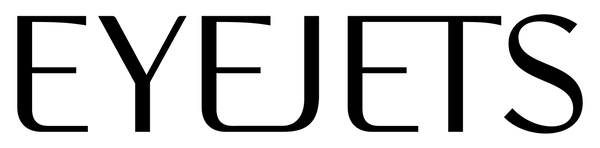Managing social media today is a full-time juggling act. You are planning content, scheduling posts, tracking analytics, editing videos, answering comments, and jumping between platforms. It is fast, it is demanding, and it is screen-heavy.
The right tools make the difference between feeling scattered and feeling in control. And those tools are not just apps. They are also the physical essentials that help you stay sharp during long screen sessions.
In this guide, we are going beyond the basics. You will find the best scheduling apps, analytics dashboards, content creation shortcuts, and the workspace must-haves that keep social media managers productive. Because when you spend your days online, comfort and focus matter just as much as strategy.
What do social media managers need in 2026?
The role of a social media manager is evolving fast. In 2025 and beyond, it is not just about posting often. It is about creating content that works across platforms, staying organized, and staying sane in the process.
Here is what most social media managers truly need now:
-
Speed: Tools that reduce time spent on repetitive tasks like resizing, formatting, or scheduling.
-
Clarity: Dashboards that make metrics easy to understand at a glance.
-
Focus: Apps and systems that cut distractions so you can create at your best.
-
Comfort: Physical tools that support long hours in front of screens
With that in mind, let’s look at the tools that can make a real difference.
The best scheduling + planning tools
Scheduling software is the backbone of social media work. The right tool lets you batch content, plan ahead, and avoid the stress of last-minute posting. Here are standouts beyond the usual suspects.
Metricool
Metricool is one of the most underrated tools for scheduling. Its free tier is surprisingly generous, letting you manage one brand, schedule content, and analyze performance without paying a cent. What makes it special is the clean “best times to post” heatmap and integrations with tools like Adobe Express. That means you can design and schedule in one place, saving hours of back-and-forth.
Later
Later is still one of the best for visual planning, especially for Instagram and Pinterest. The drag-and-drop calendar makes it easy to see your grid before you hit publish.
Notion or Asana
For broader content calendars, Notion and Asana are still essentials. These tools go beyond scheduling into campaign planning, client approvals, and long-term strategy.

Analytics tools that keep things simple
Analytics can be overwhelming. You do not need 100 charts. You need clear answers: what worked, what did not, and what to do next.
Sprout Social
Sprout is an investment, but its reports are client-ready out of the box. If you need polished PDFs or team dashboards, it is worth the price.
Iconosquare
For Instagram and TikTok, Iconosquare offers strong engagement and growth metrics with less clutter. It is a nice middle ground between free native analytics and full-suite platforms.
Native analytics
Never overlook the free dashboards built into Meta, TikTok, and LinkedIn. They are underrated for seeing top-performing content quickly. Pair them with a simpler scheduling tool and you may not need anything more.
Pro tip: pick three core metrics to track weekly, like reach, saves, and engagement rate. Anything more and you risk drowning in data.
Content creation apps that save time
Content creation is where many managers lose hours. A streamlined stack can speed you up without sacrificing quality.
Canva Pro
Canva is still a must-have. With brand kits, resizing tools, and quick templates, it covers everything from carousels to pitch decks.
Splice
For mobile editing, Splice is a standout. It offers quick cuts, transitions, and music libraries, making it easy to polish Reels or TikToks on the go.
Edits (Instagram)
Sometimes, the fastest option is staying in-app. Instagram’s Edits tool has leveled up in the past year, giving you solid control without leaving the platform. Perfect for last-minute tweaks.
AI tools for brainstorming
From captions to hashtag suggestions, AI assistants like ChatGPT can save you time when creative energy runs low. The key is using them for a head start, then personalizing so your content stays authentic.
Social media manager supplies: workspace must-haves
Apps are only half the story. Your physical setup is just as important for staying productive and healthy in a screen-heavy job.
Blue light blocking glasses
If you are staring at screens for 6–10 hours a day, protecting your eyes is not optional. Eyejets Blue Light Blocking Readers are a non-negotiable tool. Unlike cheap tinted lenses, Eyejets are designed to actually block the wavelengths linked to fatigue and sleep disruption. Plus, they look sharp enough to wear on client calls or in-office meetings.
A cozy desk setup
Your environment shapes your energy. A nice candle, a second monitor, and a supportive desk setup keep you comfortable during long content days.
For more ideas, check out our Cozy Desk Setup Guide.
Focus tools
Distractions are the enemy of productivity. That is why I love Brick, a minimalist phone box that hides your device when you need deep work time. It may sound almost too simple, but physically removing your phone from sight is surprisingly effective for reclaiming focus.
If you prefer a digital option, try the Focus app, which blocks distracting apps and websites during work sessions. Both approaches are about creating intentional boundaries so you can get more done without constant interruptions.
Other essentials
-
A good ring light for recording.
-
Noise-canceling headphones for editing or calls.
-
A simple notebook for quick idea capture. (Don’t knock a physical to-do list!)
Productivity Tools for Social Media Managers
When you combine digital tools with physical essentials, you set yourself up for consistent performance.
Being a social media manager in 2026 means balancing creativity, strategy, and stamina. The right apps will save you hours. The right workspace will save your energy.
Scheduling tools like Metricool and Later help you plan ahead. Analytics dashboards like Sprout and Iconosquare keep data simple. Creation apps like Canva, Splice, and Edits make producing content faster.
But productivity is not just about software. Your body and focus matter too.
If you are serious about managing social media well, build your toolkit with both digital and physical essentials.
And make Eyejets Blue Light Blocking Readers a part of it, because no social media manager should compromise on comfort or style when spending long days on screens.